Company
-
About us
-
Branding Assets
-
CSR Initiatives
-
Events
-
Careers
-
Management Team
-
Press
Learning
-
Newsletter
Policies
Solutions
-
AI & Machine Learning
-
Analytics
-
Cloud Computing
-
Databases
-
DevOps
-
Automation
-
Identity & Biometric
-
Security
Contact Sales
Company
-
About us
-
CSR Initiatives
-
Events
-
Careers
-
Management Team
-
Press
Learning
-
Newsletter
Policies
Solutions
-
AI & Machine Learning
-
Analytics
-
Cloud Computing
-
Databases
-
DevOps
-
Automation
-
Identity & Biometric
-
Security
Contact Sales
Landline: 022 46193755
Phone: +91 9324448438
Email: sales@thinkogic.com
General Enquiries